AppLife Update feature:
Update Action Conditionals
Conditionally perform update activity based on local system state and Shared Properties
Using conditional expressions, update actions can be executed or skipped during
update execution based on local state information. Using Shared Properties, you
can assign a conditional expression to any update action. The action is executed
based on the evaluation result of the conditional expression.
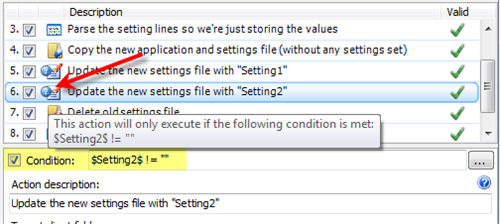
Shared Properties can be set by many of the update actions, such as the Read Registry
Value action and the Read Xml Node action. Shared Properties can also
set in Dynamic Actions or passed into
the Update Engine from your host application.
Supported Operators
Binary
+, -, *, /, mod, >, <, >=, <=, and, &, or, |, andalso, &&, orelse, ||, xor, ^, like,
=, ==, <>, !=
Unary
Not, !, ~, -
Precedence
Standard operator precedence is honored.
- -; !, not; ~
- . *; /; %, mod
- +; -
- >; <; >=; <=
- ==, =; !=, <>; like
- &, and
- ^, xor
- |, or
- &&, andalso
- ||, orelse
Functions
The following functions are supported in action conditional statements.
- Startswith
- Endswith
- Contains
- Substring
- Append
- Round
- Sign
- Int
- Frac
Testing Expressions in AppLife Make Update
Conditional Expressions can be tested as they are defined in AppLife Make Update.
The test dialog lets you set test values for all Shared Properties contained within
the expression. The expression is parsed and any syntax errors are identified at
design time.
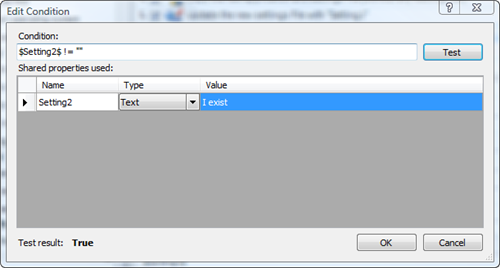
Conditional Expressions are demonstrated in the Custom Actions Quick Start project.
