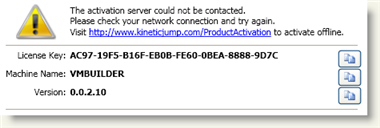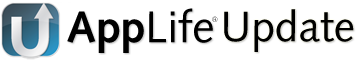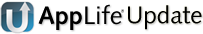Offline Product Activation To
manually activate your product:
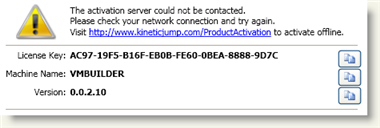
1. Transfer the following information from your installed software.
2. Click the Activate button.
3. A successful activation will prompt you to save a file. Download and save this file.
4. Transfer this file to the client and select it from your installed software activation process.
2. Click the Activate button.
3. A successful activation will prompt you to save a file. Download and save this file.
4. Transfer this file to the client and select it from your installed software activation process.