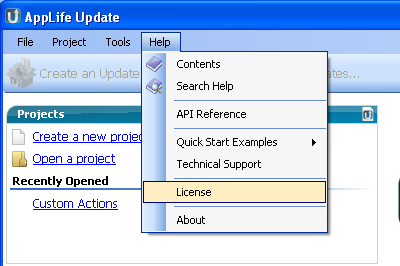
After downloading and installing the AppLife Update software, the software will operate fully featured for a period of 30 days. After 30 days you will need to license the software in order to build an update. By licensing Make Update, the AppLife Update command line utility is also licensed.
To purchase a license, go to http://www.kineticjump.com/buy.aspx
After purchasing a license, you will be emailed the purchased quantity of license numbers.
To apply a license number, launch Make Update. From the Help menu, select the License option.
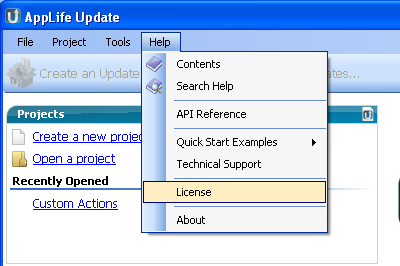
Copy the license number from the email and paste it into the License textbox.
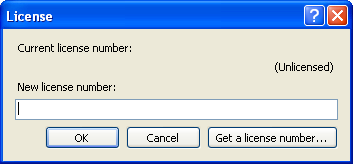
Once your license number has been applied, full build and publish features will be restored. Your license is applied per user. Logging in as a different user will require applying a different license.