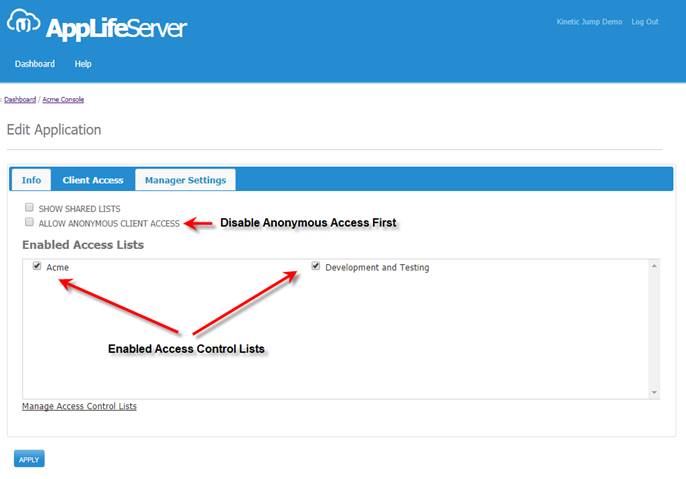
Once Access Lists have been created, they can then be assigned to an Application or a Version to control visibility of the applications and updates.
From the Application Edit view, ensure that Anonymous access is disabled. Disabling anonymous access will allow individual Access Control Lists to be checked and unchecked.
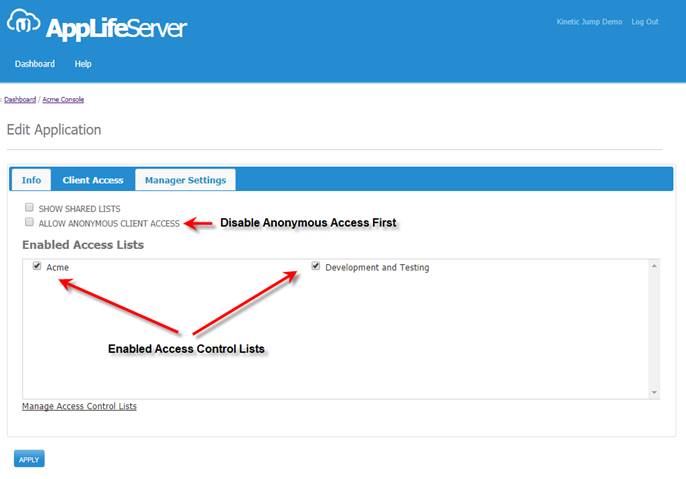
Individual Updates can be set to:
•Application Level Access Control – Access to the update is based on the Application Level settings
•Version Level Access Control – Access is based only on the Access Lists specifically checked for the Version.
•None – No access to the specific version is allowed.
Update access control can be set through the AppLife Server dashboard and can be set during an update publish process.