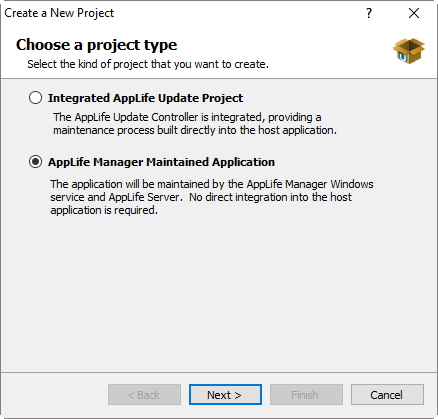
New applications created on an AppLife Server that has not yet been configured for AppLife Manager discovery can be initially configured through the New Project wizard within AppLife Update.
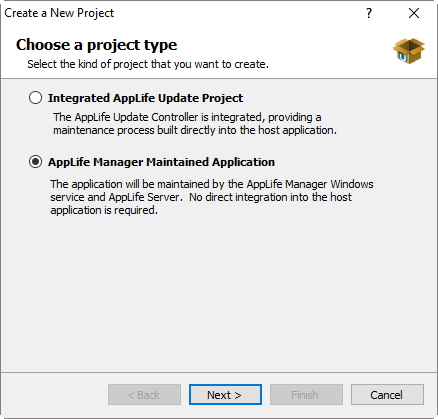
When creating a new AppLife Update project, select the AppLife Manager Maintained Application option. Enter your AppLife Server URL and credentials and click the Login button.
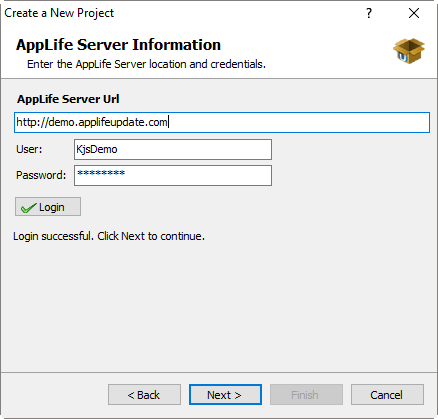
Once logged in, any applications for which the supplied credentials are a publisher, but the application has not yet been configured will be displayed.
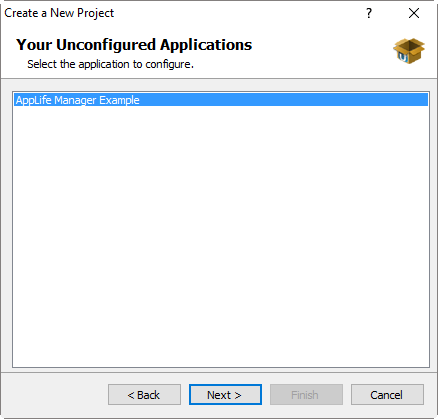
Select the Application you would like to configure and proceed through the wizard.
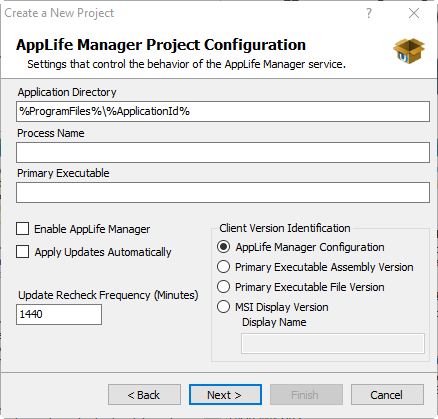
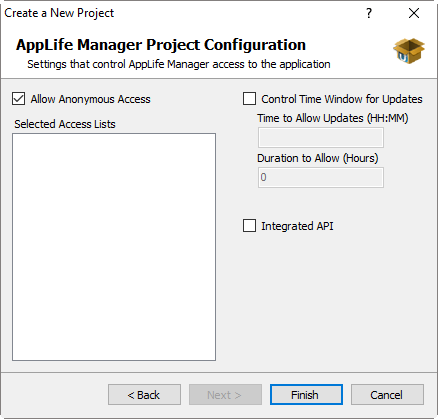
Once the wizard is completed, your AppLife Update .aup project file will be created and the corresponding AppLife Manager application configuration will be completed.