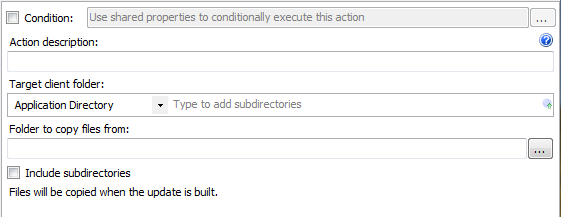
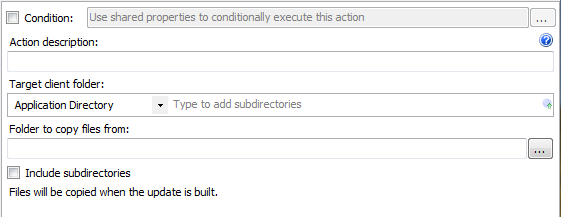
Condition – Use Shared Properties as variables to conditionally execute this action during an update.
Action description – Descriptive text that can be used to identify this particular action in the Actions list.
Target client folder – The folder on the client to copy content into.
Subdirectories – The directory below the designated client root folder to copy content into.
Folder to copy files from – The folder on the build machine from which to add files to the update.
Include subdirectories – When checked, any subdirectories within the folder to copy files from will also be included. Subdirectory folders will be created automatically on the deployed client as the action executes.
See Add Folder Contents Action for more information.