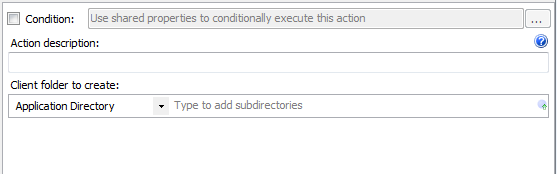
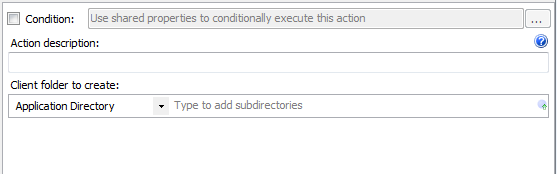
Condition – Use Shared Properties as variables to conditionally execute this action during an update.
Action description – Descriptive text that can be used to identify this particular action in the Actions list.
Target client folder – The folder on the client to create the new folder within.
Subdirectories – The directory below the designated client root folder to create a new folder. This action will create multiple folder levels in one step.
See Create Folder Action for more information.