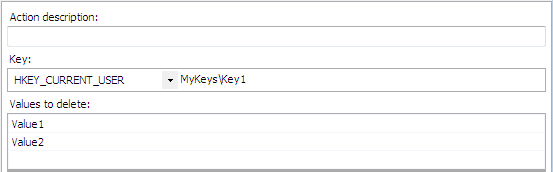
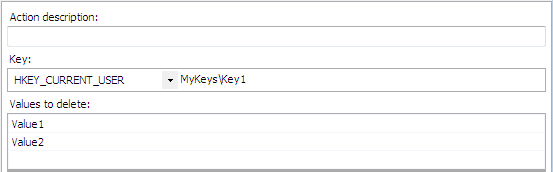
Action description – Descriptive text that can be used to identify this particular action in the Actions list.
Key – Defines the registry hive where the key is located.
Type to specify the key – The sub path under the defined hive where the key is located. The initial \ in the path can be omitted or not.
Ex: \MyKeys\Key1
MyKeys\Key1
Values to delete – A list of individual values within the key to remove. Place one value per line.
Expansion variables can be used to set the key to create sub path, and each value to delete.
See Delete Registry Values for more information.