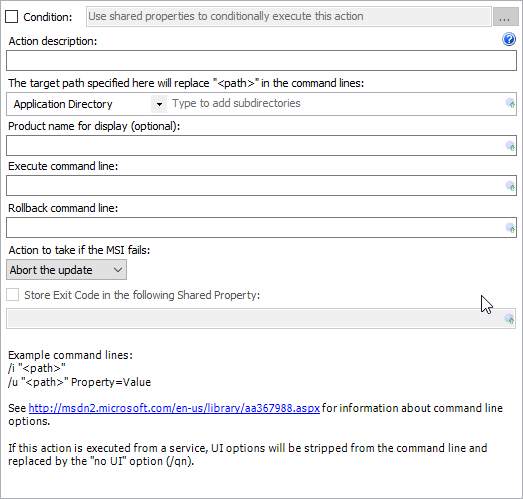
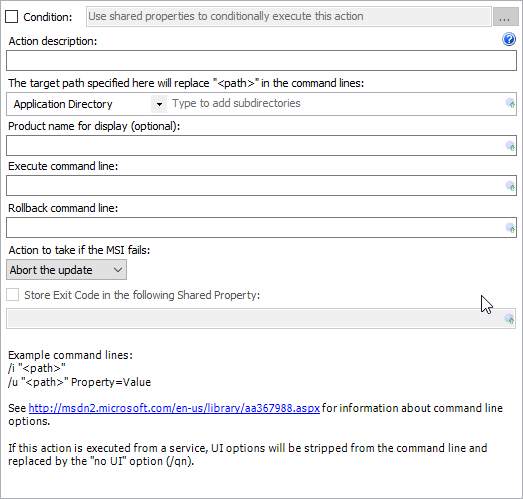
Action description – Descriptive text that can be used to identify this particular action in the Actions list.
Target client folder – The folder on the client that contains the Windows Installer(msi) to execute.
Subdirectories – The directory below the designated client root folder that contains the msi to execute.
The target client folder and subdirectory values can be substituted into the Execute and Rollback command lines using the <path> variable.
Execute command line – The msiexec.exe command line to execute during the update execute stage.
Rollback command line – The msiexec.exe command line to execute in the event of a rollback.
Action to take if the MSI fails – Determines whether to continue the update if this msi fails, or abort.
Store Exit Code – When selected, stores the MsiExec process Exit Code into the designated Shared Property.
Expansion variables can be used to set the target client subdirectory property, Execute, and Rollback command lines.
See the Execute Msi action for more information.