
AppLife Manager ships with AppLife Server and requires the use of AppLife Server for update publication.
1.
Download the AppLife Manager Windows Installer(Msi) from your AppLife Server or
the AppLife Cloud
http(s)://yourserver/GetAppLifeManager
https://www.applifeupdate.com/GetAppLifeManager
2. Run
the AppLifeManager.msi setup file
3. The
AppLife Manager resides in the System Tray. Click the System Tray icon to
view the Manager Window.
4. Add
your server to the AppLife Manager configuration.
Note: This step requires administrative
privileges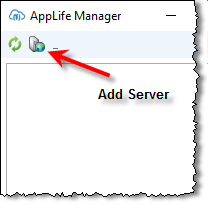
When adding your server, enter the server
address, the appropriate Client
Access Key, and if you are using the AppLife Update cloud, enter your Subscription
ID.