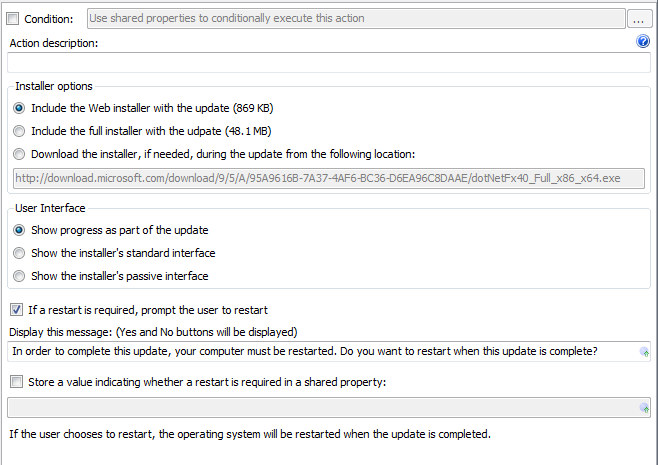
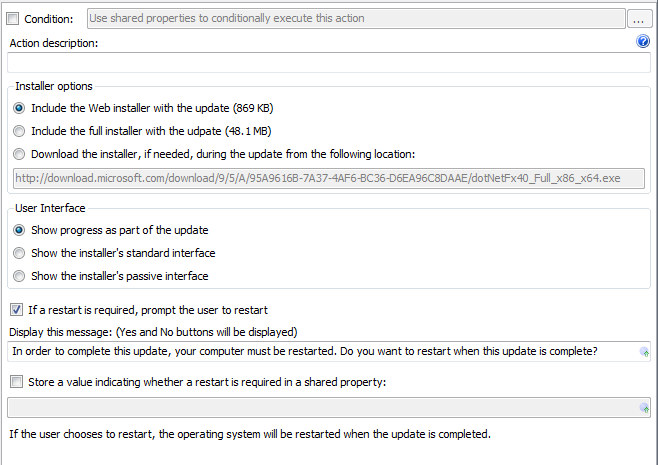
Condition – Use Shared Properties as variables to conditionally execute this action during an update.
Action description – Descriptive text that can be used to identify this particular action in the Actions list.
Installer options – Identify which installer to use. The .Net Framework can be installed using a small bootstrapping installer that downloads necessary framework components from the Microsoft site. Alternatively an installer that includes all framework components can be used.
User interface – Identifies how the AppLife Update process will interact with the user during the framework installation. The framework installer user experience can be shown, or progress can be ticked within the AppLife Update user interface.
Important – If you utilize the AppLife Update Windows Service for permissions elevation, you must use the Show progress as part of the update option. This is because the serviced update process cannot interact with the user outside of the AppLife Update user interface.
If a restart is required, prompt the user to restart – Check this option if the update process should provide the user an option to defer a system restart, if one is necessary. If this option is not checked, and a system restart is necessary, the restart will occur as the update completes.
Restart message – Customize the message displayed to a user if a restart is necessary.
Store a value indicating whether a restart is required as a Shared Property – Identify a Shared Property to indicate a restart is necessary. A Shared Property can be used to conditionally perform follow up actions, such as preventing your host application from restarting.
See Install .NET 4.0 Framework action for more information.