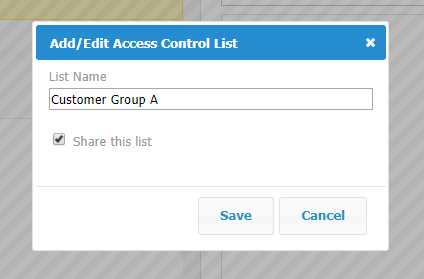
Access Control Lists are scoped to individual applications, but can be shared between applications.
To share Access Control lists between applications, two actions must be taken.
1. The Access List must be designated as Shared.
2. The application that will consume a shared access list must be configured to use shared lists.
Sharing an Access List
To share an Access List, navigate to the Access List Editor and edit the chosen access list, then check the Share this list option. The user performing this action must be an administrator or a publisher for the designated application.
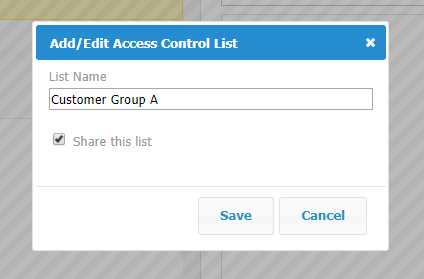
Consuming a Shared Access List
To consume an Access List shared by another application, edit the properties of application and select the Show Shared Lists option.
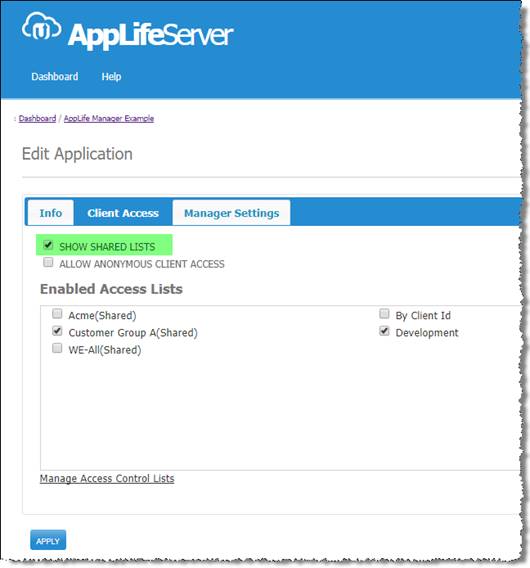
Once selected, any lists shared by other applications on the server will be displayed and annotated as Shared. Shared lists can then be selected to be included for access control to the application or version.
For AppLife Cloud subscriptions, Shared Lists are only shared across applications under a single subscription.
Note: When Shared Lists are used, they will be also be displayed in the Access List editor IF the currently logged in user has publisher rights for the application that owns the list. If the current user is not a publisher for the application that owns the shared lists they can select the list but cannot edit the list contents.