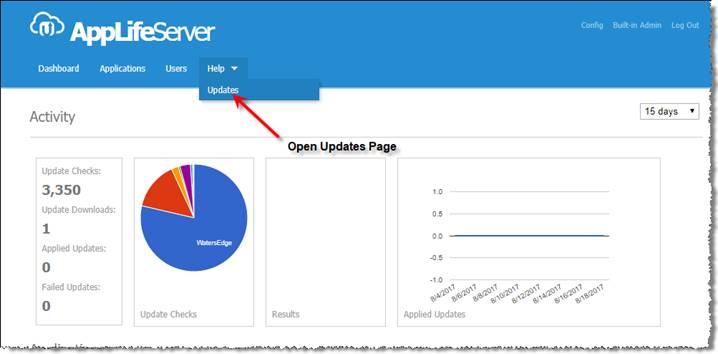
AppLife Server can be updated manually or updated automatically.
Manual Updates
As new versions of AppLife Server are published, a manual process package is posted to our website. These manual update packages contains instructions and assemblies. Each update is designed to update a specific target version. You must verify that your currently installed version matches the expected version of the manual update package that you are installing. To verify the current version, log into AppLife Server as an administrator and navigate to the Updates page.
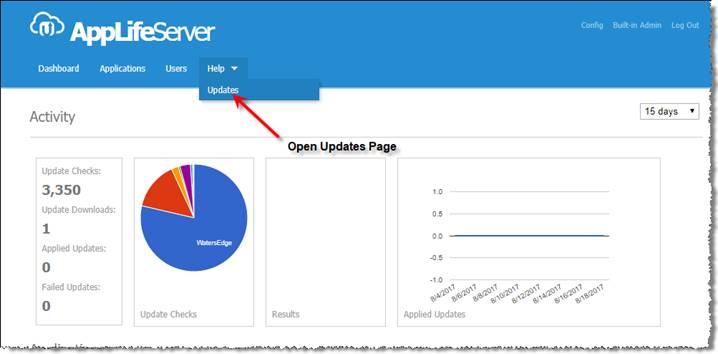
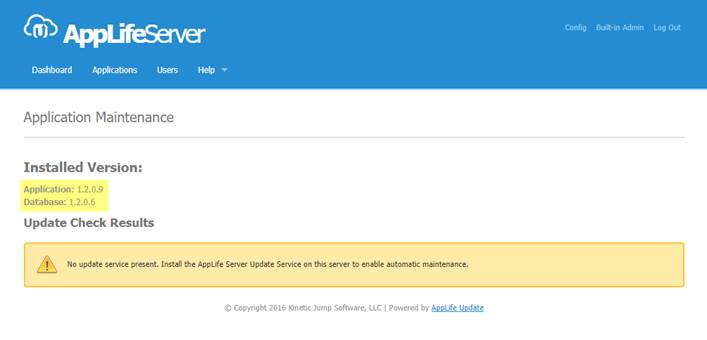
Automatic Updates
If the hosting server is connected to the internet and you can install a maintenance application on the server, updates can be applied by an administrator through the Updates view.
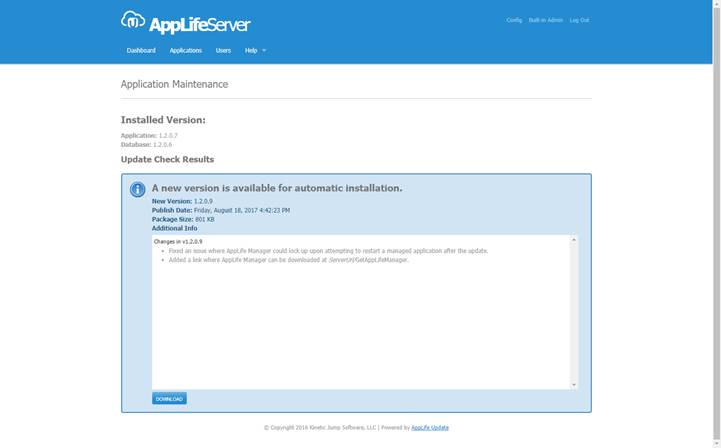
To apply updates for AppLife Server, install the AppLifeServerUpdateService.msi that is included with the AppLife Server installation files.
When an update is available, click the Download button to retrieve the update. When the download completes, click the Install button. When the update completes the page will display a refresh button.