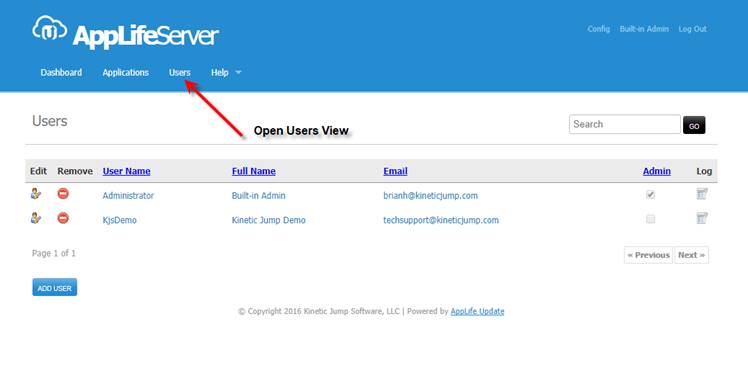
An AppLife Server user account provides individualized access to the AppLife Server dashboard. When a user logs into AppLife Server, the applications for which they are associated with are displayed on their dashboard.
Administrative users can create and edit new User accounts. To edit users, navigate to the Users view.
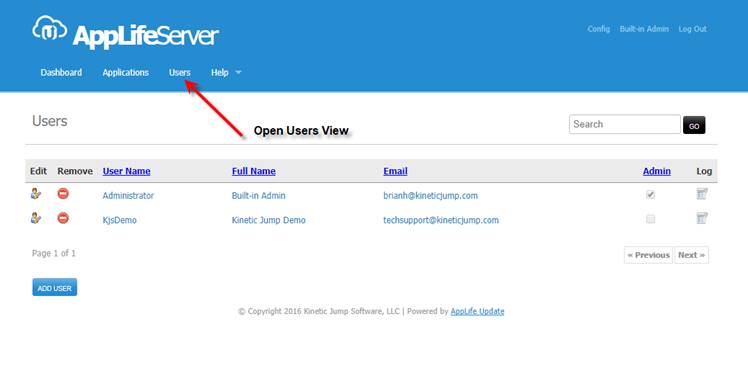
Users are identified by a Username. Usernames must be a minimum of six characters in length and must be unique. When creating a new user, a valid email address must be provided. When a user is created, an email is immediately sent to the users email address and this email contains a temporary auto-generated password. Upon first logon, the user will be required to create a new password.
Once the user sets a password, the password is hashed and salted before being stored. It can never be sent in an email or displayed on a page. If the user forgets their password, they can request a new password be generated. When a new password is requested, an email is first sent to the user, who must confirm this action. Only after confirming that a new password was requested will the server generate and send a new temporary password to the user via email.