Site Offline Action
The Site Offline action will place a app_offline.htm file in the root of the web site. This action can be placed before performing updating work to ensure that the site is offline to visitors during the updating process.
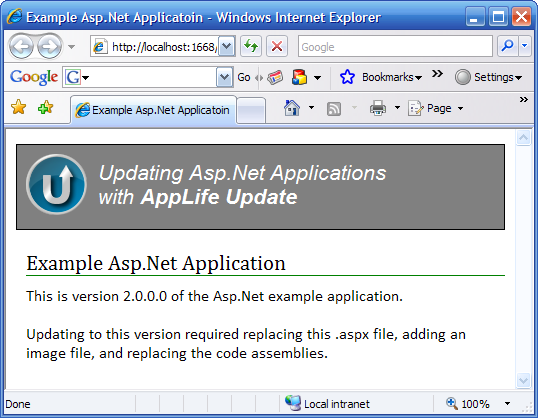
Web root path
This is the local server path of the web root directory. When using the WebUpdatePostbackDisplay, the Application Directory will represent the web root. When using an admin utility, the web root can be set relative to the application directory (which would be the physical path of the utility application), or an Explicit Path can be defined as well.
The explicit path and the sub directory values support the use of Shared Properties. Any shared property used in the value will be expanded as the update is executed. Shared properties can be added delineated by $ís. (e.g $MyRootPath$ ).
Custom app_offline.htm
A customized htm file can be packaged into the update when the update is built. To include a custom app offline html page, set this value to the location of the htm file on the update build machine. This value is optional. If an file is defined, it must be present, or the action will be invalid and an update cannot be built.