Update Rollback Notification Action
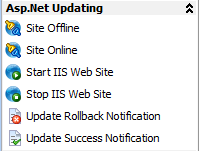
The Update Rollback Notification action creates and writes the completion notification for update processes that do not complete successfully. The notification is unique to the update controller instance that initiated the update. This action should be the first action in an update that will be applied by the Asp.Net Web Update control.
During the Execute stage of the update process, this action communicates with the web process, receiving the execution id of the update process, as well as the notification directory to place the notification. This information is then placed into the Shared Property collection for use by the Update Success Notification action.
If an update fails and is rolled back, this action will be the last action to execute its rollback process. In the Rollback stage, a notification is created and written indicating that the update failed and was rolled back.