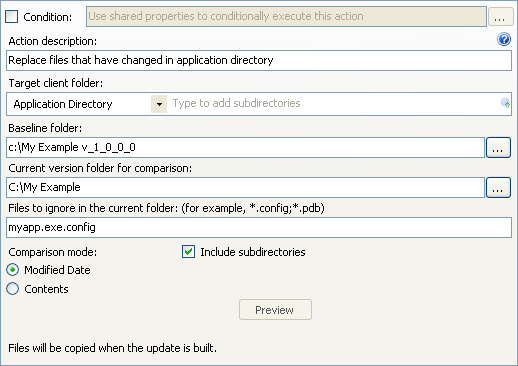
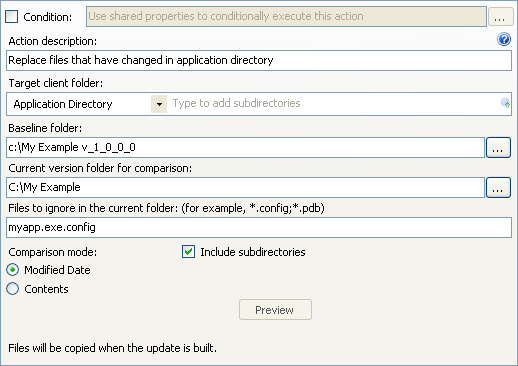
Action description – Descriptive text that can be used to identify this particular action in the Actions list.
Target client folder – The folder on the client to place files that are newer or does not exist in the baseline folder and all previous updates.
Subdirectories – The directory below the designated client root folder to place the files.
Baseline folder – The folder that is compared to the Current version folder to determine files that should be added to the update.
Current version folder – The folder that represents the current version of your software. The client folder will mirror this folder after the update is completed.
Files to ignore in the current folder – Wildcard exclusion filter. This property allows you to exclude files from the update whose name matches your defined wildcard filter. Multiple filters can be applied, delimited by a semicolon. (*.config; *.pdb)
Include subdirectories – Checked to indicate that the analysis should include all subassemblies within the current version folder.
The files that are included in the update is determined during the update build. The output window identifies the action taken for each file in the Current version folder.
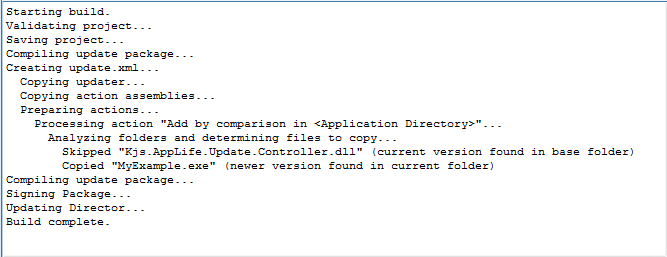
Expansion variables can be used to set the target client subdirectory property.
See Add & Replace Files by Comparison action for more information.