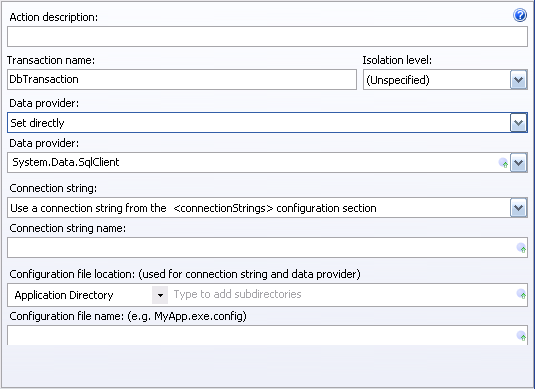
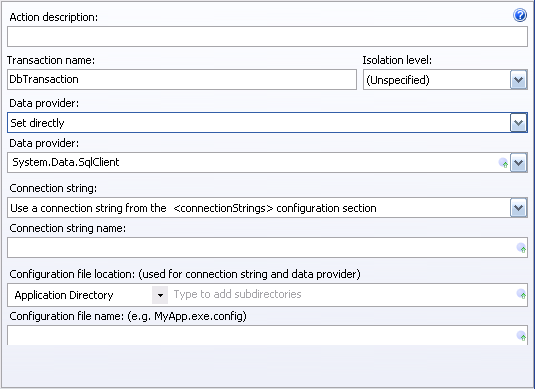
Action Description - Descriptive text that can be used to identify this particular action in the Actions list.
Transaction Name – Name of the transaction that is started by this action. Use this name to configure the other database actions to use the transacted begun by this action.
Isolation Level – Configure the appropriate database isolation level for this transaction. Choices include Chaos, Read Committed, Read Uncommitted, Repeatable Read, Serializable, Snapshot.
Data Provider – You can set the data provider of this transaction directly, read the provider from configuration appSettings, or read from configuration connectionStrings. Any data provider can be set. The data provider must already be installed on the target client systems.
Connection String – You can set the connection string for this transaction directly, read the connection string from configuration appSettings, or read from configuration connectionStrings.
Configuration file location – If either the data provider or the connection string is to be read from a configuration file, you define the location of the config file. Pick the client folder and define the required sub-path.
Configuration file name – The name of the configuration file to use.
Expansion variables can be used to set the Data Provider, Connection String, Configuration file sub path, and Configuration Name.
See Begin Database Transaction for more information