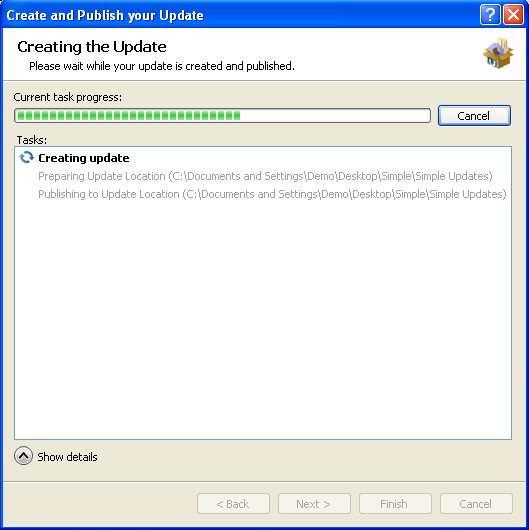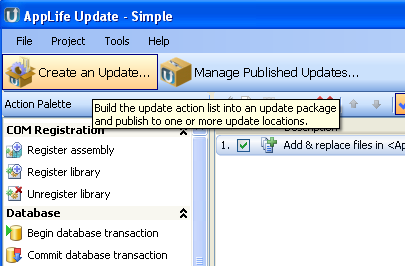
The Make Update application is used to build update packages. Using Make Update, an update is created by adding Update Actions to the action list in your AppLife Update project. When you build an update, all of the actions in the action list are processed, and all of the new files and instructions defined in the action list are packaged up into an update package. This is a file names major.minor.build.revision.zip. The update package is compressed with gzip compression, but given the zip extension so that web servers won’t block serving them up.
To create an update, click the Create an Update… button.
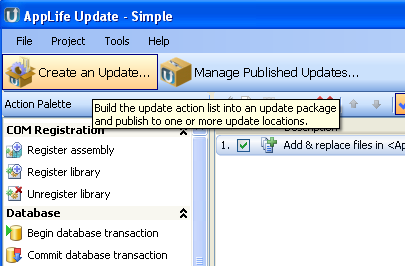
1. Set
the Update version of the new update.
Note: This value can be
automatically set by referencing the assembly version or file version of a
designated file. See Project Properties
2. Define the previous versions that can successfully apply the new update.
3. Write any summary text information that you would like the user to see. (This information is available from the Update Controller when the update is discovered).
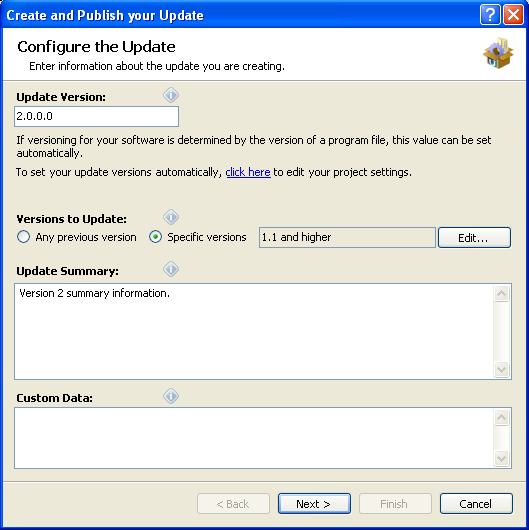
4. Select one or more update locations to publish the new update to.
5. If your publish location requires credentials, you can enter them here.
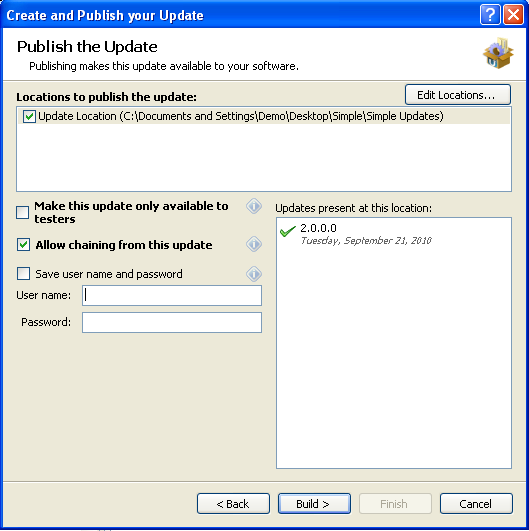
6. Click the Build button to build and publish the new update.