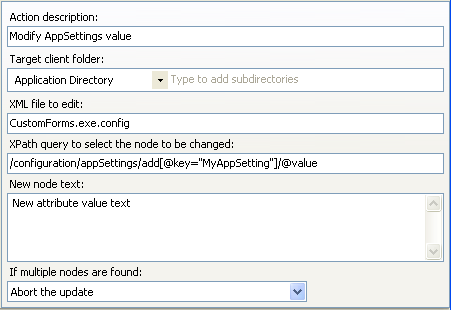
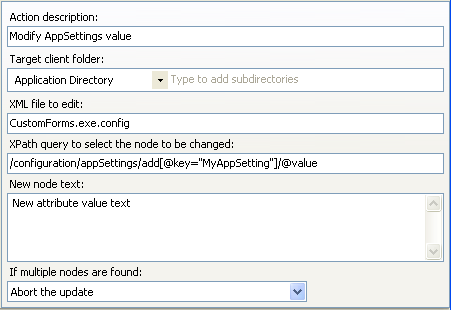
Action description – Descriptive text that can be used to identify this particular action in the Actions list.
Target client folder – The folder on the client where the xml file that is to be edited is located.
Subdirectories – The directory below the designated client root folder to find the xml file that is to be edited.
XML file to edit – The name of the xml file that is to be edited.
XPath query to select the node to be changed – Use an XPath expression to identify the node within the xml file that you want to change.
New node text – Type the new text of the Xml Node.
If multiple nodes are found – Identify the action that you want to occur in the event that multiple xml nodes are returned by your XPath expression. You can choose to:
•Change all nodes
•Change only to the first node
•Change only to the last node
•Don’t change any attributes
•Abort the update.
Expansion variables can be used to set target client subdirectory, file name of the xml file to edit, Xpath query, and new node text.
See Change Xml Node for more information.