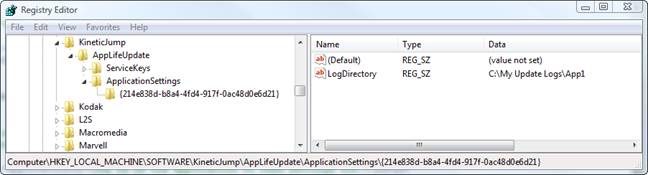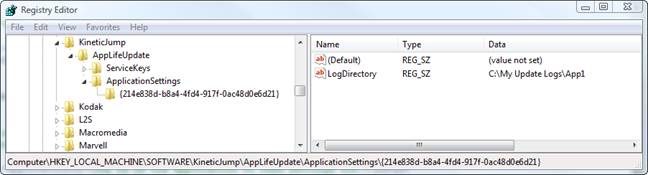
You can define your own logging location for your application by adding the appropriate registry entries described below. With a custom log location defined, your application will always log to the defined folder whether the service is used or not. If your custom logging folder doesn’t exist, AppLife Update will attempt to create it. If the folder can’t be created, or the current user does not have permissions to write there, the log will be written to the default AppLife Update logging location.
Defining your log location:
Add a registry key for your application ID under the HKLM\SOFTWARE\KineticJump\AppLifeUpdate\ApplicationSettings registry key and add a LogDirectory String value that contains the path to your log folder.