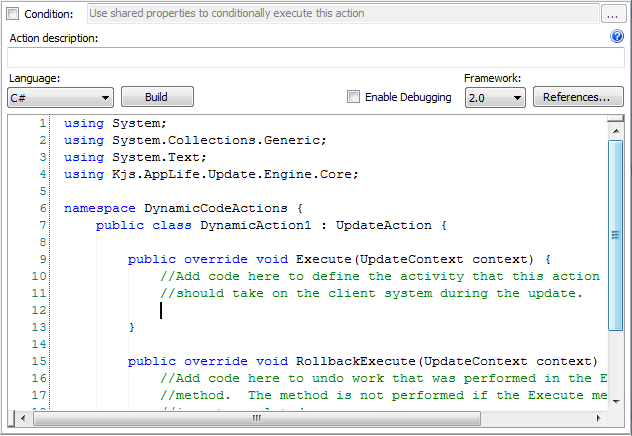
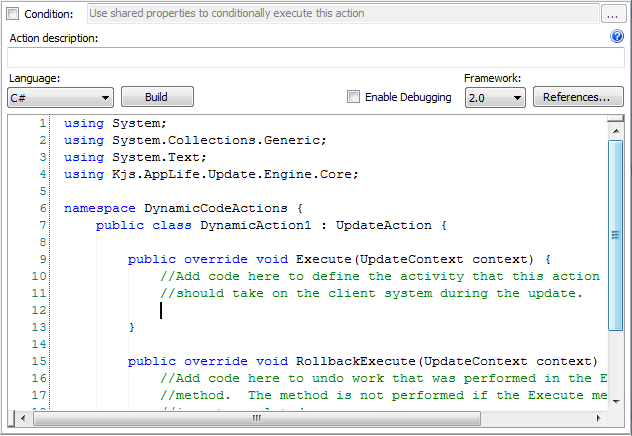
Action Description - Descriptive text that can be used to identify this particular action in the Actions list.
Language: Select C# or Visual Basic.Net (The default language can be set in the application options dialog)
Build – Test builds the source code provided.
Enable Debugging – Builds the resulting dynamic custom actions assembly in debug mode and includes debug symbols in the update. This setting is global for all Dynamic code actions in the project.
Framework- Designates the .Net Framework to target. Note: The build system must have the .Net Framework 3.5 SP1 or higher to designate a target framework.
References – Provides a dialog to reference additional .Net assemblies for use in the dynamic action source code.
The Dynamic Code Action provides the ability to create custom update activity using .Net source code. The defined source code is compiled and packaged into the update as Make Update builds the update.
Through the UpdateContext object, the Shared Properties collection can be manipulated within a Dynamic Code Action.
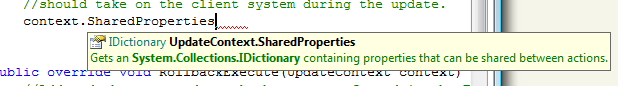
Shared Properties can be used in other actions as well as within Action Conditional expressions.
Progress and textual information can be sent to the Update Engine user interface for user presentation by using the OnProgressChanged method from within an update action method body.
OnProgressChanged(new UpdateProgressChangedEventArgs(10, "Dynamic code action progress comments"));
See the AppLife Update API Documentation content for Kjs.AppLife.Update.Engine.Core UpdateAction class for more detailed technical information. The API documentation can be accessed from the Help menu within Make Update.