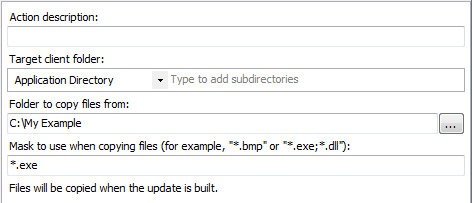
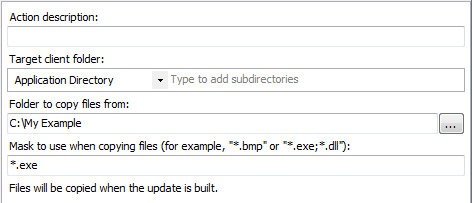
Action description – Descriptive text that can be used to identify this particular action in the Actions list.
Target client folder – The folder on the client to place files that contains the file(s) you are adding/replacing.
Subdirectories – The directory below the designated client root folder that contains the files.
Folder to copy files from – The local folder that contains the files that the mask is applied to.
Mask to use when copying files – The file mask that determines the files that will be included.
The files that match the mask are written to the output window during the build process.
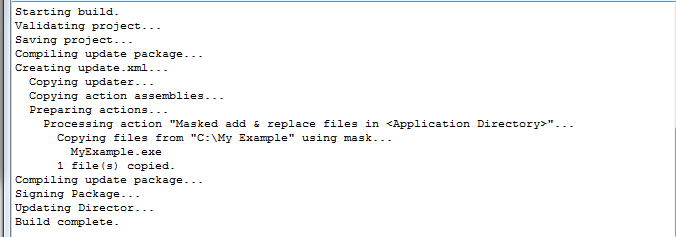
Expansion variables can be used to set the target client subdirectory property.
See the Masked add & replace files action for more information.