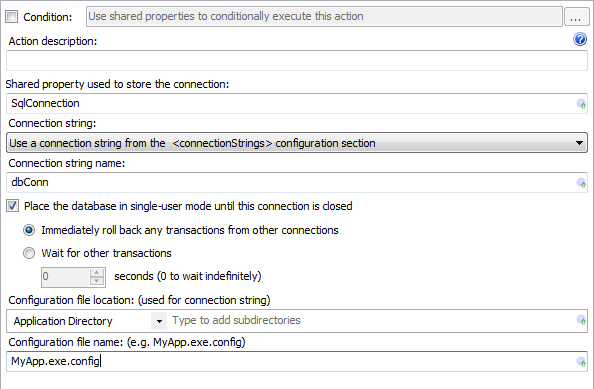
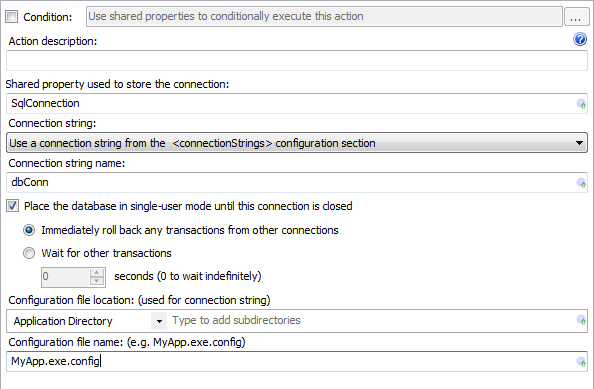
Action Description - Descriptive text that can be used to identify this particular action in the Actions list.
Shared property to store the connection – The key value used to when the new connection is placed into the Update Context Shared Properties collection. This is the key used by other actions in the update to access this connection.
Connection string – Select to define the connection string using a config file Connection Strings collection, a config file appSettings element, or by setting directly.
Connection string name / Connection string – The key value used to look up the connection string, or the string value of the connection string. When setting directly, other shared property values are typically used. Shared properties can be expanded by using the $ notation. (e.g. $MyConnStr$)
Place the database in single-user mode – When checked, the database connection is opened for exclusive access. Any pending database transactions can be cancelled immediately, or the connection will wait for a specified period of time for all ongoing transactions to close.
Configuration file location – Identify the path and name of the config file that holds your connection string information. This information is only necessary when configured to retrieve a connection string from the Connection Strings or appSetttings area of a config file.
See Open SQL Server Connection action for more information.