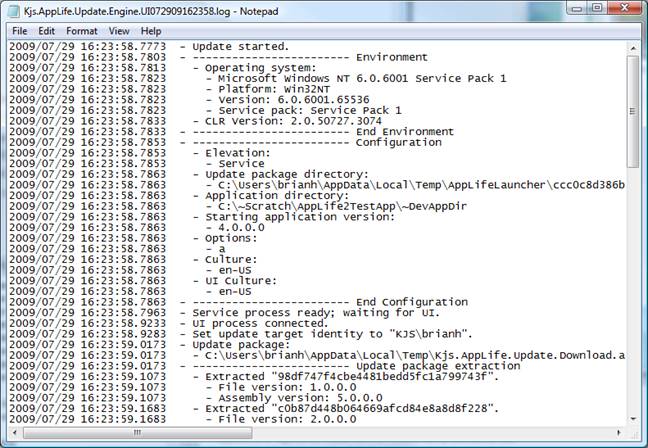
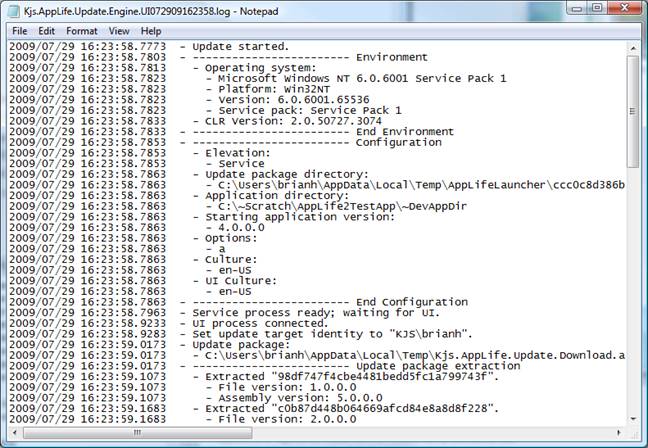
During an update, a log file is created that documents the actions that are performed. This log file is used to diagnose update execution errors. The log file is located in the current user’s local application data folder.
Windows XP:
C:\Documents and Settings\[user]\Local Settings\Application Data\Kjs.AppLife.Update
Vista:
C:\Users\[user]\AppData\Local\Kjs.AppLife.Update
Elevated Updates
Updates that use the AppLife Update Windows Service are executed by the Local System account. The Local Application Data folder for the Local System Account is located in the profile for the Local System Account. After the update completes, the log file is copied to the initiating users log location.
Windows XP:
C:\Documents and Settings\LocalService\Local Settings\Application Data\Kjs.AppLife.Update
Vista: C:\Windows\System32\config\systemprofile\AppData\Local\Kjs.AppLife.Update