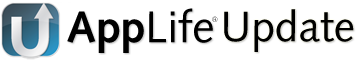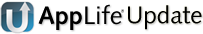What's New
Notable features and fixes for each major or minor version of AppLife Update.
New Features in Version 5.4
- New Install .Net 4.7 Actions
New actions that will install .Net Framework 4.7 and 4.7.1 on deployed clients. - Support Passing License Key into the Command Line Build Utility
A new optional command line argument accepts your license key, allowing the command line utility to be used with hosted build agents. - Disable AppLife Server Checks
A new property on the Update Controller will disable automatic checks to identify an AppLife Server as the update location. - New Check Folder Exists Action
Checks to see if a designated folder exists and sets a Shared Property with the result. - Optionally place an MSI exit code into a Shared Property
Share the results of an Execute MSI Action with other actions and conditionals in the update. - Corrected an issue with Client ID Hardware Identification Signature
Corrected an issue with AppLife Server Client ID duplication.
New Features in Version 5.3
- AppLife Server 1.2 Support
AppLife Manager configuration and publishing. - AppLife Manager
A Windows Service and Lightweight System Tray User Experience that provides application deployment and updating features with zero integration required.
New Features in Version 5.2
- AppLife Server 1.1 Support
Supports session-scoped publishing, including selecting from available Server Access Control Lists to govern access to newly published updates. - New Install .Net 4.6 Action
Deploy the .Net 4.6 framework during your next application update. - Improved Change Xml Node Action
The action can now insert Xml Snippet replacements (Inner Xml) as well as text replacement (Inner Text).
New Features in Version 5.1
- Improved the Run Sql Query Action
Parses in-line queries on GO statements during update execution. Previously GO statements were only parsed during update builds. - Improved pre/post build variable definitions
- New Set Shared Property action options
New options include Application Name, Number (double), and Update publish date and time. - Execute MSI Action
Added a Display Property to customize what the user reads as the msi is executed. - System Tray Notification Control
Corrected a display issue that would leave orphaned icons in the System Tray. - API Access to Update Summary Text Translations
Translated summary text are displayed based on the clients system locale. For customized display, API access to all avaialble summary text translations are now available.
New Features in Version 5.0
- AppLife Server Support
The Update Controller and Make Update tooling supports publishing to and retrieving updates from the new AppLife Server platform. - New Check File Exists Update Action
This new action checks for the existence of a specified file on the deployed client and sets a Shared Property to use the result. - New Update Display Version Update Action
This new action updates the version of the designated application that is displayed in the Windows Control Panel list of installed applications. - New Install .Net Framework 4.5 Update Action
This new action checks for the presence of the .Net Framework 4.5, and if not present, installs the framework. - New Read File/Assembly Version Update Action
This new action reads the file or assembly version number of a specified file on the deployed client and sets a Shared Property with the result. - Support the use of dependency assemblies with IUpdateUI Implementations
Customized Update Engine user interfaces that implement IUpdateUI can now use dependency assemblies. These dependencies can be packaged into built updates. - Improved HTML Update Summaries
Add links and images to HTML update summaries. Improved round-trip HTML editing. - Enable Cached Update Checking
Update packages are cached locally as they are downloaded. Previously, an active network connection was still required to check for updates before applying an update, even if the update package itself was previously downloaded. Now, the update check can be performed while offline as well by enabling cached update checking. - API Extension to Save Downloaded Update Packages locally
Downloaded update packages and the Director.Xml file can be saved locally throught he Update Controller API.