Installing the Service
If you deploy your Asp.Net application with a Windows Installer setup application, you can install the AppLife Update Windows Service using the merge module that ships with AppLife Update. The merge module contains two configuration properties that must be set properly for your Asp.Net application to successfully utilize the update service.
Path – Set the full path to the root of your asp.net web application, plus Web.Site. (example: C:\Inetpub\ExampleAspNetApp\AspNetApp\Web.site )
Public Key – Set the public key of your AppLife Update project (aup).
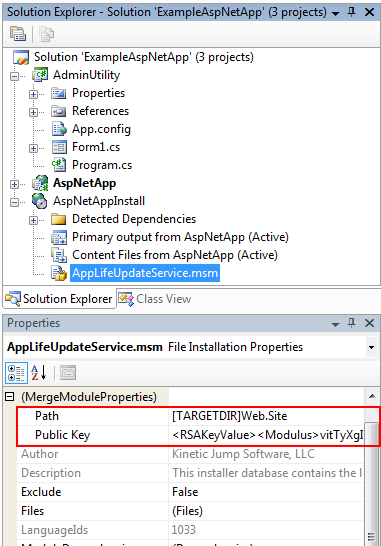
With the AppLife Update service installed, you can apply updates from your Asp.Net application web form.